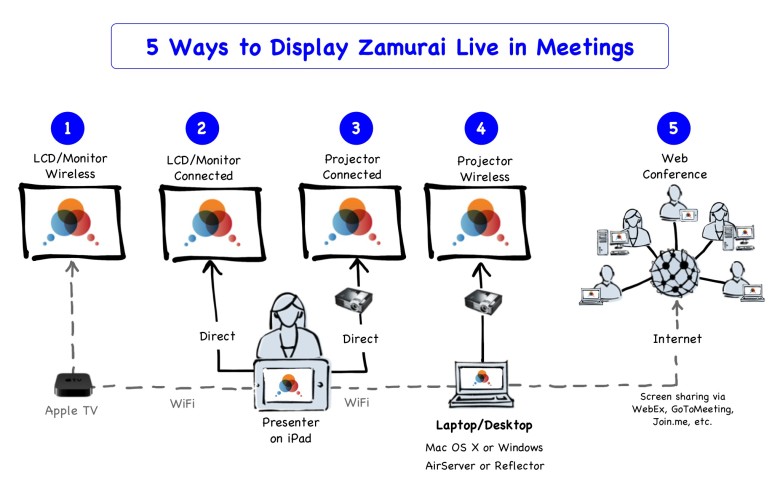
Organizzare idee, schematizzarle, metterle “nero su bianco”, presentarle: con Zamurai, e un iPad, lo possiamo fare in digitale, collaborando, salvando la foresta Amazzonica. Di seguito qualche info in più:
THE WHITEBOARD EVOLVED™
Designed by business people for business people, Zamurai is the next generation mobile whiteboard collaboration solution enabling businesses to capture their ideas and discussions once and access them anywhere, anytime. You can use it alone, live in meetings, or share it during web conferences with remote workers.Much more than a sketch tool. A powerful library of images, lines, shapes plus a state of the art drawing tool with natural expression make Zamurai the most advanced mobile whiteboarding solution available.
STOP TAKING PICTURES OF WHITEBOARDS
You see it every day. At the end of a meeting, someone pulls out a device and takes a picture of the discussion that just took place at the whiteboard. Zamurai lets you build and capture your ideas and discussions in real time right from the start. No more photos that you can’t read or modify.CREATE CONVERSATIONS. NOT PRESENTATIONS.
The best meetings are discussions – not presentations. Presentations are static and boring, and too often a one-way monologue. Zamurai lets you engage people in your meetings, creating a dialogue and a meaningful discussion. And Zamurai lets you capture and share that conversation.SIMPLE. EASY. INTUITIVE.
Designed for simplicity and speed, Zamurai delivers a natural and intuitive method to draw, write, create text, and add images. Its advanced tool set lets you capture and track your thoughts and discussions far beyond today’s physical whiteboard and sketch apps.CREATE. COLLABORATE. SHARE.
Once you’ve captured your thoughts or discussion, you can share a PDF, JPG, or a fully editable whiteboard file – so you can keep working on your whiteboards as your ideas evolve. (requires in-app purchase)FEATURES
• Powerful library of icons and images
• Ability to resize and move all objects
• Infinityboard™ for zoom and infinite canvas
• Lines, Elbows, and Shapes
• Full keyboard for text creation and formatting, including support for predictive text input
• Natural expression drawing tool with different colors and thicknesses
• Easy Connect™ magnifying glass to simplifying connecting objects
• Easy Name™ adds the name of standard icons without having to type it
• Bluetooth keyboard support
• Free version allows maximum of 4 whiteboards. Unlimited whiteboards available (in-app purchase)
• Ability to import your own images, create your own icon libraries, and import custom libraries (in-app purchase)
• Share PDF, JPG, or editable whiteboard file (in-app purchase)
• Display mode only to external monitor via Apple TV, AirServer, Reflector or via projector showing just the whiteboard canvas, no tools
Scopri di più da Luca Bonesini
Abbonati per ricevere gli ultimi articoli inviati alla tua e-mail.
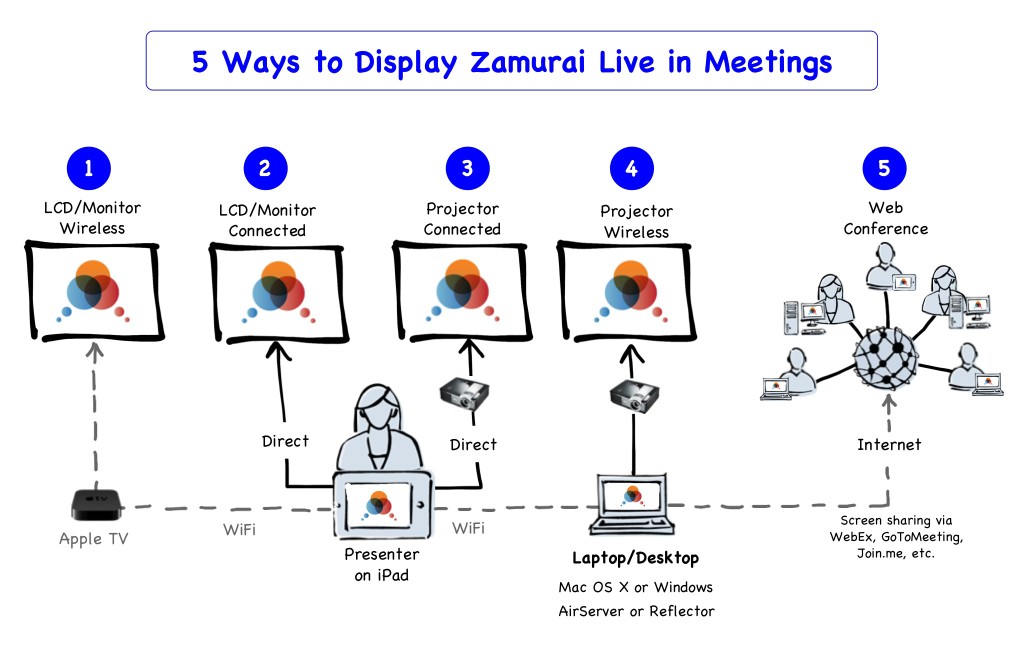
Dario Formica liked this on Facebook.